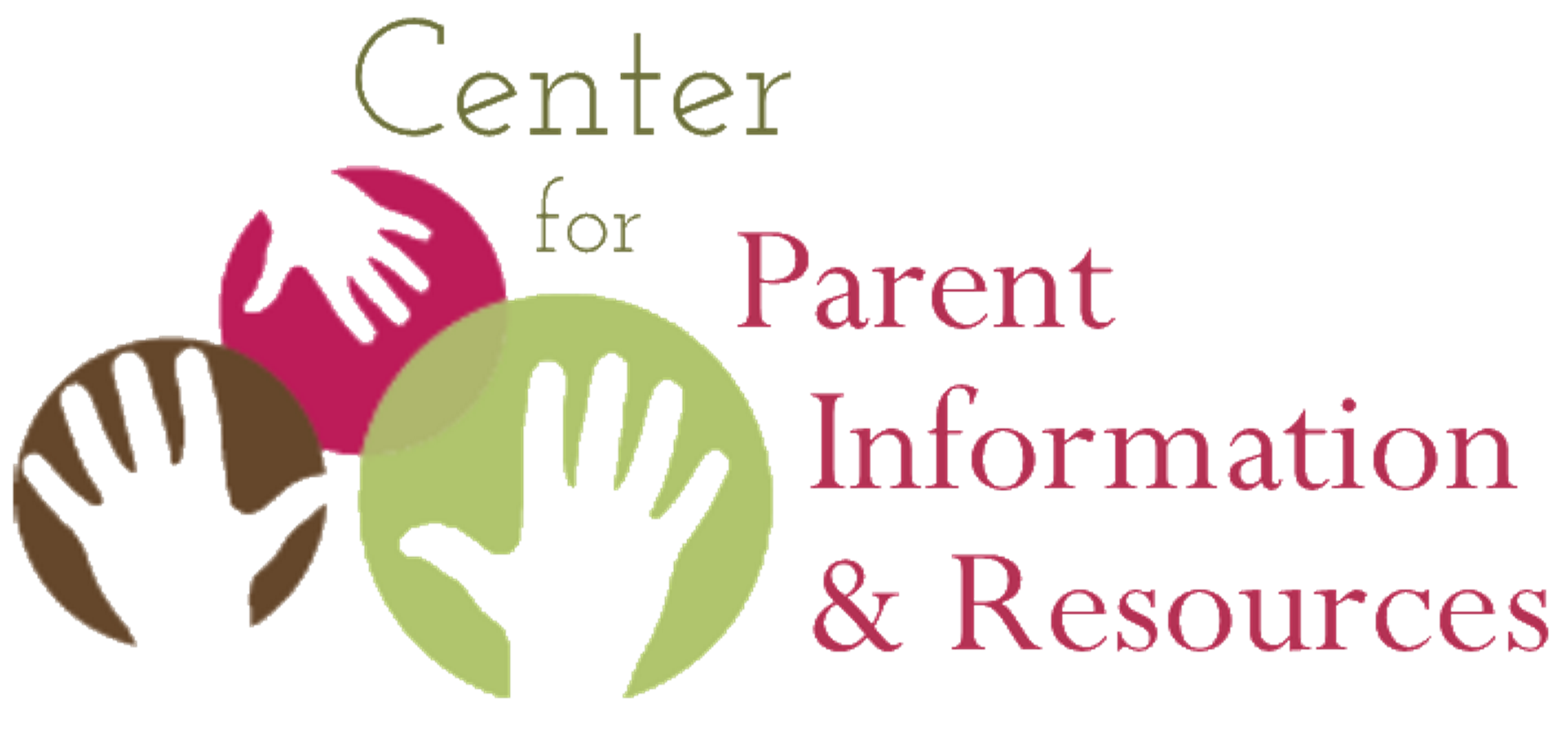Current as of July 2017

Module 1 welcomes everyone to Part C of IDEA—the early intervention program for infants and toddlers with disabilities. With these training materials, you can learn about and provide training on:
- the 8 basic steps in the early intervention process;
- 7 acronyms used in early intervention and what they mean; and
- 9 key terms in early intervention and their definitions.
Module 1 includes:
- 3 slideshow presentations;
- a Trainer’s Guide to the content of each slideshow;
- a Speaker’s Notes version of each slideshow; and
- handouts and activity sheets for participants.
Please help yourself! Download the components you need to learn on your own and/or to train others on the basics of early intervention.
Organization of Module 1
 Due to its size and complexity, Module 1 is divided into three sections, each with its own set of materials. Those sections are:
Due to its size and complexity, Module 1 is divided into three sections, each with its own set of materials. Those sections are:
Section 1 | The 8 steps in early intervention
Section 2 | 7 acronyms to know in early intervention
Section 3 | 9 key terms in early intervention and their definitions
Sections 1 and 2 are introductory and, as such, are well suited for training audiences who don’t know much about Part C of IDEA or the early intervention process. Section 3 is detailed and intended for audiences who are already familiar with Part C. Not all trainees will need to look in such depth at the key terms the last section addresses (e.g., infant or toddler with a disability, developmental delay, service coordination services).
Dividing Module 1 in this way gives trainers the flexibility to match the trainings they offer to the needs and interests of different audiences.
Section 1: The 8 Steps in Early Intervention
This section of Module 1 spotlights the 8 basic steps in the early intervention process, beginning with a child’s referral to the Part C system and ending when the child exits early intervention upon turning three years old. Use Module 1 to introduce audiences to early intervention.
You’ll need these materials:
Trainer’s Guide | The trainer’s guide to Section 1 provides introductory materials for the entire module. Then the guide focuses on the content emphasized in Section 1—the 8 steps in early intervention. Moving slide by slide, the trainer’s guide provides images of each slide, instructions for how to operate the slide (e.g., when to click to reveal more of the slide or to advance to the next slide), and an explanation of the content on the slide. The trainer’s guide is available in two formats, for your convenience:
PDF | Trainer’s Guide for Section 1 (64 pages)
Word | Trainer’s Guide for Section 1 (for accessibility)
Speaker’s Notes | We know from experience that many trainers find it helpful to have a Speaker’s Notes version of the slideshow. The Speaker’s Notes version shows each slide picture on the left and provides blank lines on the right (for taking notes). Use the Speaker’s Notes version for your own planning (it’s in Word, so you can add your own notes where the blank lines are) or share it with participants for their own taking of notes.
Speaker’s Notes version of the slides in Section 1 | in Word
Pictures of individual slides in Section 1 | in PDF
Slideshow | The slideshow for Section 1 has 26 slides in total. The file is provided as a PowerPoint Show. Download the file to your computer. As a SHOW, the slideshow will automatically launch when you open the file. It will then operate as described in the Trainer’s Guide for Section 1.
Handouts and Activity Sheets for Participants | The handouts and activity sheets that come with Section 1 of this module make it easy to share the 8 basic steps in early intervention with participants, as well as key elements of the Part C regulations. Depending on how much time you have allotted for a given training, and the interests and needs of your audience of the moment, you may not need to use all of these materials.
Each handout and activity sheet is available in PDF (nicely designed) and Word (for participants who need accessible materials).
Handout 1 | Basics of the Early Intervention Process under Part C of IDEA
~~ Handout 1 in PDF
~~ Handout 1 in Word (for accessibility)
Handout 3 | Definition of “Early Intervention Services”
~~ Handout 3 in PDF
~~ Handout 3 in Word (for accessibility)
Handout 7 | Parent Notification and Parent Consent
~~ Handout 7 in PDF
~~ Handout 7 in Word (for accessibility)
Handout 8 | The “Individualized Family Service Plan”
~~ Handout 8 in PDF
~~ Handout 8 in Word (for accessibility)
Activity Sheet 1 | Match ‘Em Up!
~~ Activity 1 in PDF
~~ Activity 1 in Word (for accessibility)
Activity Sheet 2 | What Were Those Steps Again?
~~ Activity 2 in PDF
~~ Activity 2 in Word (for accessibility)
Section 2: Alphabet Soup: 7 Acronyms in Early Intervention
Section 2 spotlights 7 acronyms often used in early intervention: IDEA, IFSP, EI/EIS, ICC, FERPA, PII, and TA&D. Use Section 2 to acquaint newcomers to early intervention with what these 7 acronyms mean. You’ll need these materials:
Trainer’s Guide | The trainer’s guide to Section 2 moves slide by slide, and provides images of each slide, instructions for how to operate the slide (e.g., when to click to reveal more of the slide or to advance to the next slide), and an explanation of the acronym on the slide. The trainer’s guide is available in two formats:
PDF | Trainer’s Guide for Section 2 (20 pages)
Word | Trainer’s Guide for Section 2 (for accessibility)
Speaker’s Notes | We know from experience that many trainers find it helpful to have a Speaker’s Notes version of the slideshow. The Speaker’s Notes version for Section 2 shows each slide picture on the left and provides blank lines on the right (for taking notes). Use the Speaker’s Notes version for your own planning (it’s in Word, so you can add your own notes where the blank lines are) or share it with participants for their own taking of notes.
Speaker’s Notes version of the slides in Section 2 | in Word
Pictures of individual slides in Section 2 | in PDF
Slideshow | The slideshow for Section 2 has 11 slides in total. The file is provided as a PowerPoint Show. Download the file to your computer. As a SHOW, the slideshow will automatically launch when you open the file. It will then operate as described in the Trainer’s Guide for Section 2.
Handouts and Activity Sheets for Participants | There are only 2 items to share with participants in Section 2.
Handout 10 | Alphabet Soup
~~ Handout 10 in PDF
~~ Handout 10 in Word (for accessibility)
Activity Sheet 3 | Take a Wild Guess!
~~ Activity 3 in PDF
~~ Activity 3 in Word (for accessibility)
Section 3: Nine Key Definitions in Early Intervention
Section 3 takes an in-depth look at how the Part C regulations define 9 key terms. Those terms are: consent, developmental delay, early intervention services, infant or toddler with a disability, multidisciplinary, native language, natural environments, prior written notice, and service coordination services. Use Section 3 to train audiences who are already involved in and familiar with Part C and who have a need to know the details associated with these key terms.
Trainer’s Guide | The trainer’s guide to Section 3 moves slide by slide, and provides images of each slide, instructions for how to operate the slide (e.g., when to click to reveal more of the slide or to advance to the next slide), and an explanation of the term on the slide. The trainer’s guide is available in two formats:
PDF | Trainer’s Guide for Section 3 (48 pages)
Word | Trainer’s Guide for Section 3 (for accessibility)
Speaker’s Notes | We know from experience that many trainers find it helpful to have a Speaker’s Notes version of the slideshow. The Speaker’s Notes version for Section 3 shows each slide picture on the left and provides blank lines on the right (for taking notes). Use the Speaker’s Notes version for your own planning (it’s in Word, so you can add your own notes where the blank lines are) or share it with participants for their own taking of notes.
Speaker’s Notes version of the slides in Section 3 | in Word
Pictures of individual slides in Section3 | in PDF
Slideshow | The slideshow for Section 3 has 21 slides in total. The file is provided as a PowerPoint Show. Download the file to your computer. As a SHOW, the slideshow will automatically launch when you open the file. It will then operate as described in the Trainer’s Guide for Section 3.
Handouts and Activity Sheets for Participants | Here are the handouts and activity sheets for Section 3. Each is available in PDF (nicely designed) and Word (for participants who need accessible materials).
Handout 2 | Definitions of 9 Key Terms in Early Intervention
~~ Handout 2 in PDF
~~ Handout 2 in Word (for accessibility)
Handout 3 | Definition of “Early Intervention Services”
~~ Handout 3 in PDF
~~ Handout 3 in Word (for accessibility)
Activity Sheet 1 | Match ‘Em Up!
~~ Activity 1 in PDF
~~ Activity 1 in Word (for accessibility)
Activity Sheet 4 | What Does a Service Coordinator Do?
~~ Activity 4 in PDF
~~ Activity 4 in Word (for accessibility)
And there you have it, Module 1 on the Basics of Early Intervention! We wish you good luck with all your trainings!
Would you like to return to the landing page for Building the Legacy for Our Youngest Children with Disabilities, where you can select another module to view, share, or download?
________________________________________
**Highly Rated Resource! This resource was reviewed by 3-member panels of Parent Center staff working independently from one another to rate the quality, relevance, and usefulness of CPIR resources. This resource was found to be of “High Quality, High Relevance, High Usefulness” to Parent Centers.
________________________________________