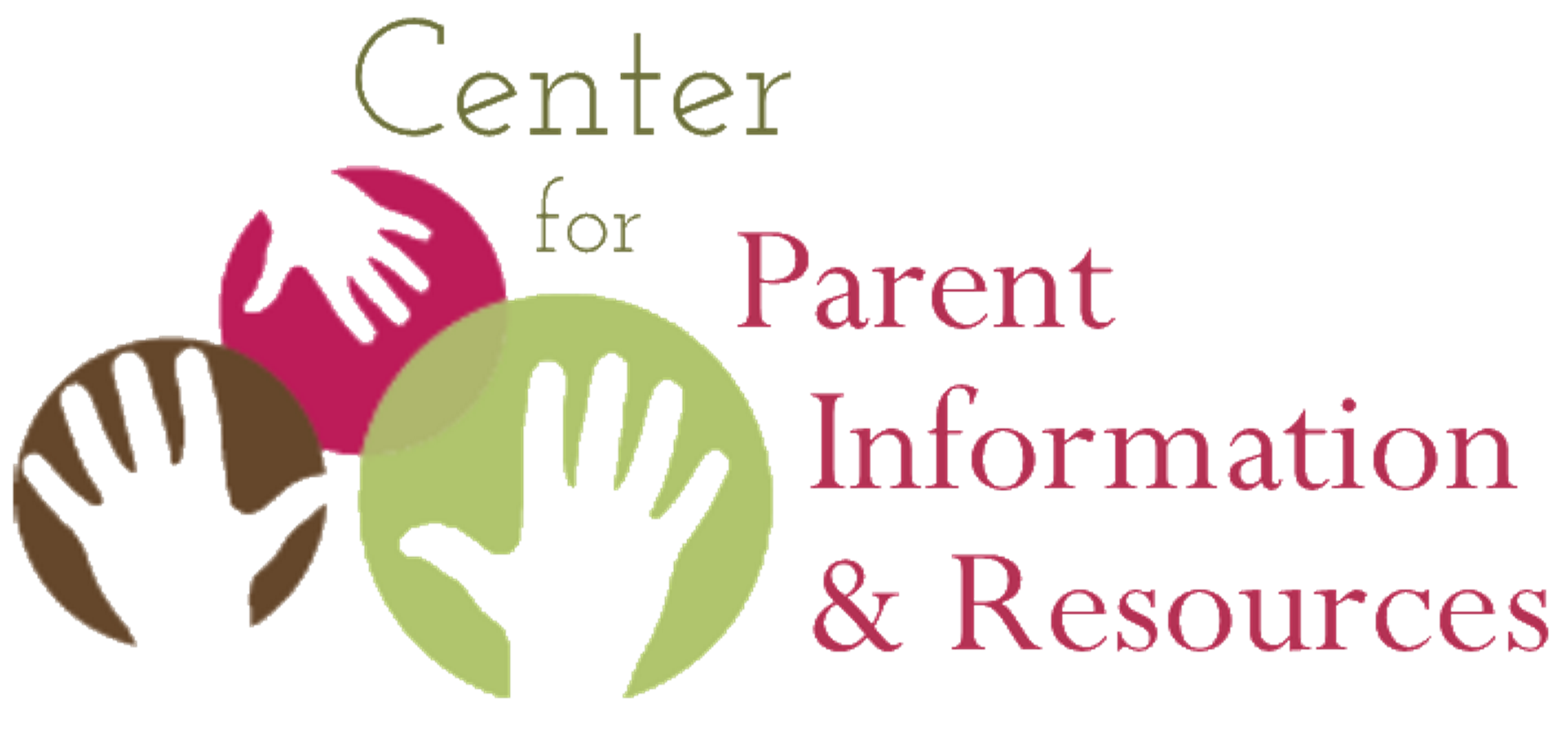Updated, April 2022
Chunking your web content into small paragraphs helps your web visitors scan for the information they’re looking for. Well-written paragraphs on the web:
- have only 1 main point
- start with that main point
- are less than 100 words long
Why Small Chunks of Info Suit Web Readers
Web visitors don’t really read much of what’s on a webpage—not much more than 20% on average (1). They also skip straight over large blocks of text unless the first two words grab their attention. They do read:
- the first sentence or two on the page,
- headings and subheadings marked in bolded or differently colored text,
- captions on images, and
- the first and second words in a short paragraph.
That’s daunting news, isn’t it? In the TA&D network, we want our content to be read, understood, and put to use in the field. So we have every reason to present our content in ways that increase their chances of being read!
10 Suggestions for Chunking Your Content
Breaking up content into readable, scannable pieces is actually a fairly straightforward task. Start with these 10 strategies.
1 | Create Sections Topped by Headings
Break your content out into sections that address one or two main points each. Mark each section with a bolded heading that puts keywords first and succinctly describes the message or content of the section.
2 | Put One Main IDEA Per Paragraph
Limit each paragraph to 1 main point. The lead sentence in the paragraph should state that point. This helps make your message clear, helps readers scan for info, and keeps the paragraph short. If you start wandering into a different point, start a new paragraph.
3 | Short Paragraphs Rule!
Limit your paragraphs to no more than 3 or 4 short sentences. Readers pay the most attention to the first and last sentences in a paragraph. What’s in between is likely to be skipped.
4 | Short Sentences Rule, Too!
Shorter sentences are easier to read and understand. If your sentences are averaging 15 or more words, try to break them into two simpler sentences.
5 | Try the One-Sentence Paragraph
It’s okay to have only 1 sentence in a paragraph.
6 | Read the Content Aloud
Let the nature of your content suggest how it might best be subdivided and organized. Sometimes it helps to read the content aloud, to hear how the ideas flow and where natural breaking points occur or the topic shifts, suggesting it’s time for a new paragraph or section.
7 | Present Content as Bullet Points
Bullets are very easy to scan. When you can break up a wall of text into bullet points, readers can skim quickly and still get the point. That’s even easier if each bullet contains just a few words. Webwriters and researchers advise: No more than 7 bullet points in a list. Any more and readers may lose the connection between the items.
8 | Use Numbered Lists, Too
When giving instructions, numbered lists are the way to go, walking the reader through the steps to be followed in order. Numbered lists also work for content that you’d like visitors to read in a certain order.
9 | Add Links to Content Chunks
When your webpage is suddenly getting longer than expected, include “Back to top” links between chunks of content. This works especially well if you’ve included a table of contents at the top, which lets readers jump to content of interest.
Another type of link you can add at the end of content chunks is “Read more.” If users want to learn more about the topic, they can—on a separate page where you can elaborate in greater depth and detail. These webpages on Writing for the Web are designed in this way.
10 | Break Longer Documents into Separate Pages
Longer documents may need to be broken into several interlinked pages, each with its own purpose or message. Taken together, the webpages tell the full story, but readers can pick and choose which pages are relevant to their needs or concerns. Offer the complete document as a PDF file for download and printing.
References
1 | Nielsen, J. (2008, May 6). How little do users read? Online at: https://www.nngroup.com/articles/how-little-do-users-read/
2 | Nielsen, J. (2009, April 6). First 2 words: A signal for the scanning eye. Online at: https://www.nngroup.com/articles/first-2-words-a-signal-for-scanning/
Other Resources to Consult
Writing for the Web, Web Team Communications Seattle University.
Best Practices for Writing for the Accessible Web, from digital.gov.
Plain Language Web Writing Tips, from digital.gov.
Explore digital.gov–so many resources, so much guidance!
Explore plainlanguage.gov–which is all about writing in plain language.
Want to read another section of Writing for the Web?
Want to read another of the “chunks” in our Writing for the Web discussion? Use the links below to jump there quickly.
- How people read on the web
- Helping readers skim and scan
- Putting your essential message first
- Chunking your information (you’re here)
- Using headings and subheadings
- Writing in plain language